Dev Tools
Keep developing new features and improvements while translators receive new texts in real time. Release multilingual versions for customers around the globe simultaneously.
Crowdin provides a set of tools that help you to automate the localization process and integrate it into your development workflow. You can use these tools to manage translations, automate file synchronization, and deliver translations to your users.
CLI
Crowdin CLI (Console Client) - a powerful command-line tool that simplifies the management of your localization projects on Crowdin. With Crowdin CLI, you can easily upload source files, download translations, and keep your localized content up-to-date with just a few simple commands.
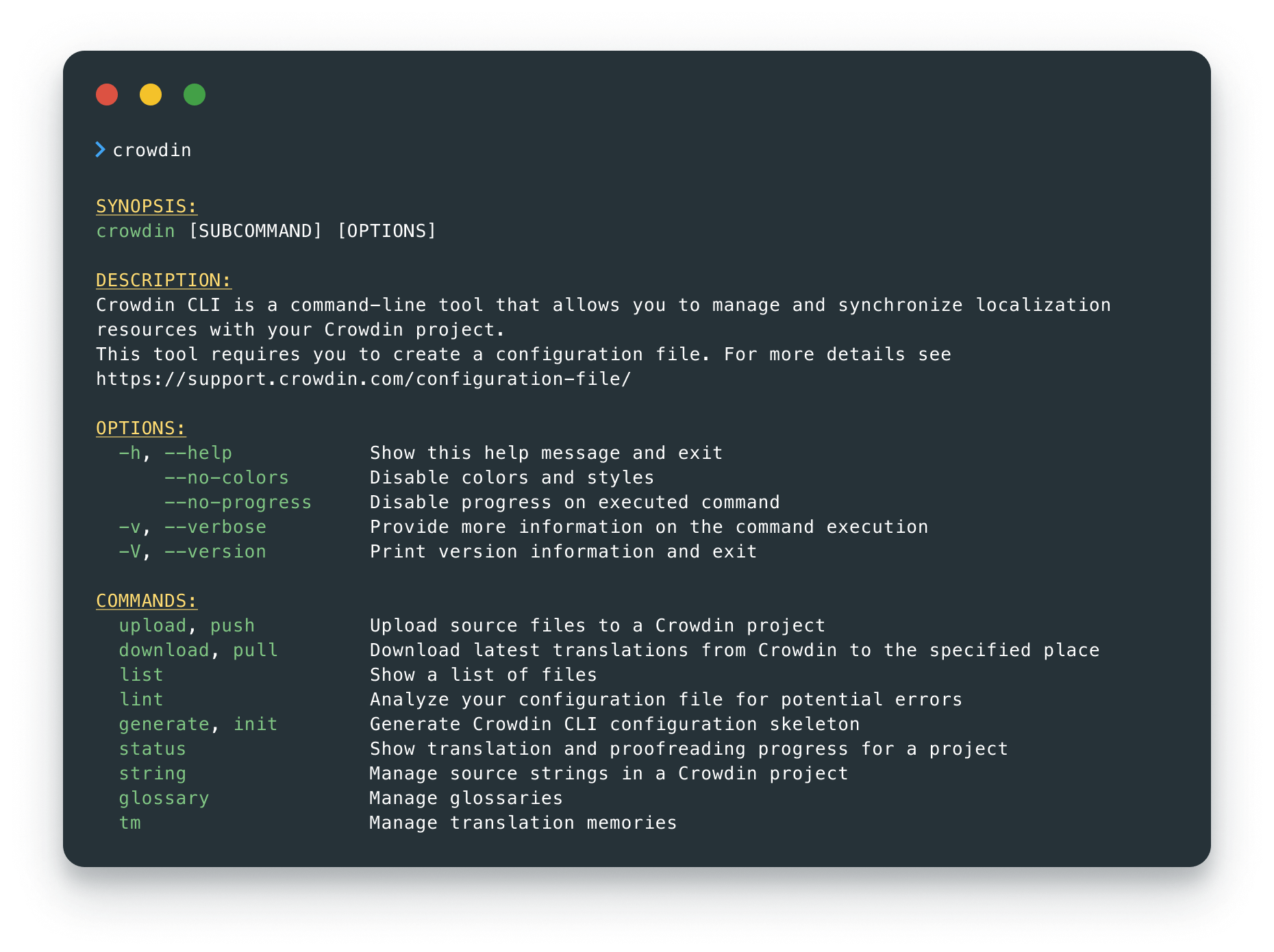
This is a cross-platform, and it runs in a terminal on Linux based and macOS operating systems or in Command Prompt on Windows.
GitHub Action
The Crowdin GitHub Action makes it easy to manage and synchronize localization assets between your GitHub repository and your Crowdin project. By adding this action to your GitHub workflow, you can automate the localization process and keep your project up to date with the latest translations.
- Upload sources to Crowdin.
- Upload translations to Crowdin.
- Downloads translations from Crowdin.
- Download sources from Crowdin.
- Creates a PR with the translations.
- Run any Crowdin CLI command.
Content Delivery SDKs
Crowdin offers SDKs that enable over-the-air delivery of translations to your users. By integrating these SDKs into your mobile or web applications, you can seamlessly update localized content without needing to release a new app version.
Official SDKs are available for Android, iOS, Flutter, and websites (JS).

Android SDK
View and Install

iOS SDK
View and Install

Flutter SDK
View and Install
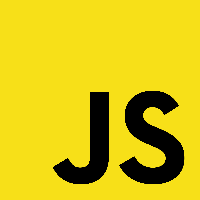
OTA JS Client
View and Install
IDE Plugins
Integrate your Visual Studio Code or Android Studio projects with Crowdin to simplify the localization process. Crowdin’s IDE plugins allow you to instantly upload new source strings to your Crowdin project, autocomplete string keys, monitor translation progress, and download translations directly from Crowdin.